Hallå my pals!
Jonas here with another issue of Indie Notebook to get some ideas out of my noggin, and to inspire you to do the same.
Got a couple of new subscribers, welcome! Happy to have you here! :- )
At the end of last year I thought I’d just draw 10 Space Deer comic strips and post them somewhere on the web to see what people think. I drew 10 pretty quickly and realized how badly I actually want to make this comic strip a regular thing. The search for ideas, the writing, sketching, drawing, coloring, even lettering - every single step is pure bliss. So far I wouldn’t like to outsource any of it to anyone, which is very different from game making. I suspect it will feel a little different once I have to format the strips and post them across several websites, but for now it’s all joy. My new goal is to make 40 strips as a starting buffer and then post 2 strips per week for a year and see how I feel by the end of it.
This will probably happen sometime after Surmount has been released. So I’m just going at an easy pace for now and building up that buffer of strips.
Today’s post is a bit more superficial or practical(?) than usual. It’s not quite a tutorial either, this app is so intuitive it doesn’t really need much explaining. It’s more of a “HUGE RECOMMENDATION.” I think you just need to know it exists and what it’s for.
Put on your spectacles cause this is gonna get a little nerdy.
My Notion obsession
When I think about this newsletter, my work, my website, my diary, sketchbook, I can get a little tingly. It feels as if I’m turning a little corner of the world into my own, decorating it with my art and furnishing it with my thoughts. It’s deeply comforting to see this body of work slowly build up to something bigger.
I always felt like there were plenty of platforms to make a cozy space in public and on paper, but not digitally, in private. Years ago I used to have scattered text files on my computer, in different note taking apps. Which just… works.
Then I discovered Notion around 2018 and got absolutely hooked. I use it so much that I don’t know how I could replace it (it would be a pain in the ass).
It’s an app that functions as a wiki, note taking system, and to-do list. It’s insanely customizable. I love to tinker with it and make it feel neat n’ fun. It has become my creative dashboard. If I would draw a mind map of all the online platforms, apps and notebooks I use to get my work done, then Notion would be at the center and everything else would point back towards it.
Each of my projects eventually gets its own dedicated Notion page. They all look slightly different depending on the needs of the project. This is what the main page for Space Deer looks like right now.
I’ve even set up some shortcut buttons to quickly add a new comic strip to my database (“database,” so geeky), which saves me a few clicks.
If I click on the “Strips” panel it opens up a database in table view where I can see the status of all my strips (idea > writing > drawing > done > published), I can even see on the bottom of the page how many of them are completed, which is currently 16 out of 96.
Let me get even geekier for a second. I’ve added a property to my comic strip entries where I can assign which characters appear in that strip. And I’ve set up this other table that shows me the statistics of how many times each character appears in the series.
It takes a few seconds to assigning which characters appear in a strip, and now I’ve got this great overview of character appearances. Not sure how useful this information will be yet. First thing that comes to mind is that I’ve only got one appearance for “Alibort,” so I should probably write some more strips including him before I introduce him.
And then there’s my Input Log. This is something I’ve mentioned on here before. But it can be repeated a couple more times. Anytime I discover something that I wish to not forget, an article, something in a book, an idea or useful link, it goes right in here. It’s like my own personal google. Which goes beyond the bounds of the normal internet, it can include anything I stumble upon anywhere and it’s all relevant to me.
It’s taken quite a while to build this collection. The first entry dates back to December 2019. When I start writing a blog post I often search through these notes to find anything that’s relevant. Then I link to that in my new blog post page and start extracting the best bits, connecting the dots.
Here I made a search through my Input Log and linked to the relevant entries at the bottom of my blog post draft. Then I start quoting or elaborating my thoughts underneath each one.
That makes it easier to see if there are connections and if I can outline something with it. I don’t do this every single time though.
Then I’ve got this main dashboard of all my creative stuff. Freelance projects, personal ones, inactive and active. It helps me see how much stuff I’ve actually got in the air at the moment.
This is the kind of Trello board/to-do list that I’ve got for broader art-stuff and freelancing etc. I tend to take my notes for those specific tasks by ‘going into’ the tasks.
I’m a sucker for keeping things organized so for me it’s a dream to have all these features available in one software.
Steve Jobs is sometimes quoted for saying “the computer is like a bicycle for the mind.” I think if he had gotten to use Notion he would’ve said it’s more like a space rocket. Exaggerating a little.
The best part about all this is that Notion is completely free, except for some AI features, which I wish I could block. Here’s their website.
Mini Notes
🎁 Notion Template - Time Tracker
This is a type of database I made where I can easily log hours+minutes and assign them to a specific date and project. I can see immediately how much time I’ve spent on each of my projects. When I do freelance work and need to bill for hours within a certain period I can easily filter to see only those hours.
You can copy this template I made and import it to your own Notion if you wanna use it. Let me know if you need any help!
❓ Question time
What software/apps do you like to use?
Thank you for reading Indie Notebook! The best way to support me right now is by sharing this newsletter with a friend.
Take care and have a creative week.




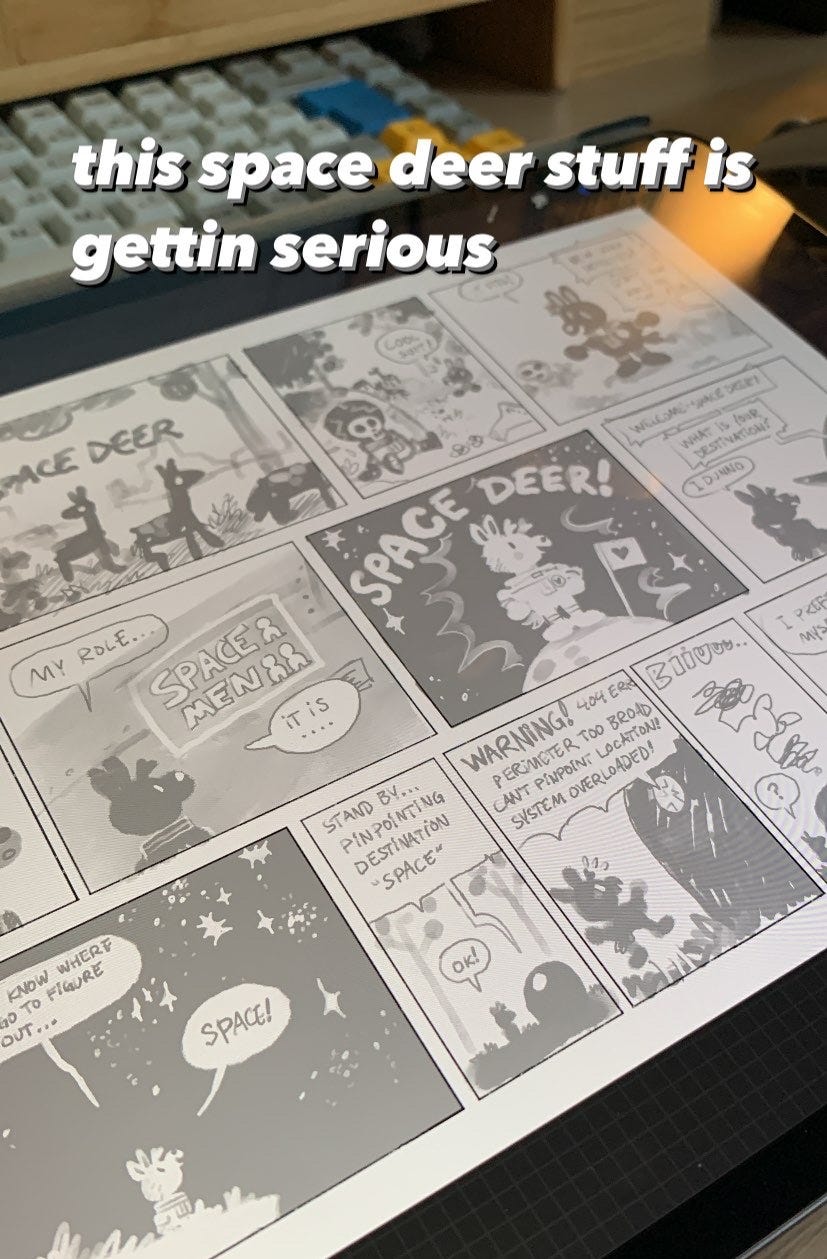






> What software/apps do you like to use?
Seeing you write about notion just broke me; I'm going to get this: https://www.literatureandlatte.com/scapple/overview
I had it written down for a while. I have to try a new notetaking method. It'd be fun! Yours seems fun, and it is yours. Perhaps I will make my own :) (my current method piles up physical notecards which is its own fun thing)
Maybe it'd be fun to recount my favorite softwares too!
Animation: TVPaint is my favorite for hand-drawn. The workflow and intuitivity just feels so cool and I like submitting to its way of doing things. And it's not a subscription!
Painting: Clip Studio Paint. Has every photoshop feature I need for painting, except it's not a subscription!
Programming: Sublime Text. Probably more complicated than I need; I mostly just use the text editor parts. It's not a subscription!
Pixel Art: Aseprite. Really good cohesive thing that is not a subscription!
Video editing/Effects: Right now unfortunately, I have a subscription: Adobe after effects/Premiere pro. I wish there was better industry standard software that did not have a subscription.
Fun stuff! I wish you well with Space Deer, sounds like a really cool entertaining project! I'm happy you've been enjoying yourself, and I look forward to reading it.
Space Deeeeeer!!! Plenty to look forward to it seems :)